Smush Pro v3.16.4 WordPress Plugin Download
Original price was: ₹1,499.00.₹15.00Current price is: ₹15.00.
Download Smush Pro v3.16.4 WordPress Plugin Latest Version [Very Cheap Price]
- Optimize images in bulk
- 100% Safe and Secure
- One of the best Image Optimizer WP Plugin
- Life Time Access
- Can be used on over 100+ websites
- Cheapest price
Note: If you encounter any issues, please don’t hesitate to visit our ‘Contact us’ page for assistance.
Smush Pro v3.16.4 WordPress Plugin Latest Version
Download
WP Smush Pro stands out as an essential image optimization plugin for WordPress, enhancing website speed and performance effortlessly. It leverages advanced compression technology to reduce image sizes without compromising quality, leading to quicker page loads and enhanced SEO rankings.
This plugin excels in bulk image optimization, effortlessly handling even large 32MB files without timing out. The optimization process is seamlessly managed by SuperServers running in the background, ensuring uninterrupted website operation.
Moreover, WP Smush Pro simplifies the entire optimization process with its user-friendly API, making it a breeze for website owners to achieve faster loading times, improved search engine visibility, and overall image optimization benefits.
Key features of the WP Smush Pro plugin:
- Image Compression: Automatically compresses images without sacrificing quality, reducing file sizes for faster loading times.
- Bulk Optimization: Allows optimization of existing images in bulk, saving time and effort.
- Lossless Compression Option: Provides an option for lossless compression to preserve image quality while still reducing file sizes.
- Image Resizing: Automatically scales large images to fit smaller containers, optimizing display and performance.
- Directory Smushing: Optimizes images even if they are not located in the media library, extending optimization capabilities.
- Automatic Compression: Enables automatic compression of new images as they are uploaded to streamline workflow.
- Integration with NextGEN Gallery: Seamlessly integrates with NextGEN Gallery for comprehensive image optimization within galleries.
- Image Statistics: Offers insights into savings achieved through compression, helping to quantify performance improvements.
How to Install/Update a Plugin or Theme:
If you’ve already downloaded the plugin file from our website, you can manually upload it by following these simple steps:
- Log in to your WordPress dashboard.
- Go to “Plugins” in the menu on the left and click “Add New.”
- At the top of the page, click on the “Upload Plugin” button.
- Click “Choose File” and select the plugin file from your computer.
- Hit “Install Now” to begin the installation process.
- Once installed, click “Activate” to enable the plugin.
That’s it! Now you’re ready to start using the plugin on your WordPress site.
How to Fix: PCLZIP_ERR_BAD_FORMAT (-10)?
“If you’ve downloaded a theme or plugin file in .rar format and encountered an error during installation, it’s because WordPress only supports .zip files for themes and plugins.
To resolve this, you’ll need to extract the contents of the .rar file first using a tool like WinRAR or 7-Zip on your computer. Once extracted, you should find a folder containing the theme or plugin files in .zip format.
After extracting:
- Log in to your WordPress dashboard.
- Navigate to ‘Themes’ or ‘Plugins’ under the ‘Appearance’ or ‘Plugins’ menu.
- Click on ‘Add New’ and then ‘Upload Theme’ or ‘Upload Plugin.’
- Choose the .zip file you extracted earlier and click ‘Install Now.’
- Once installed, click ‘Activate’ for themes or ‘Activate Plugin’ for plugins.
Now you can use your theme or plugin without any issues!
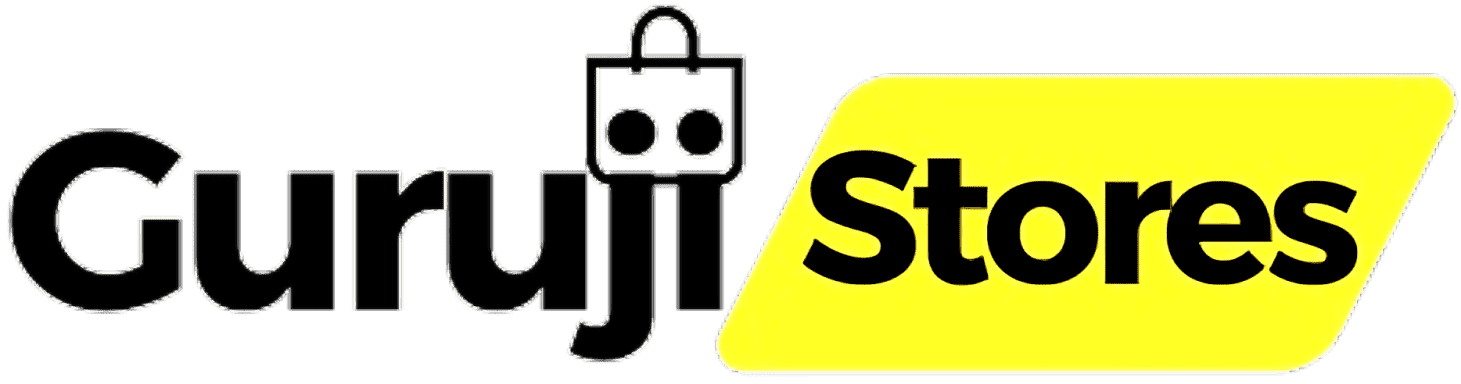

![Download GeneratePress Premium v2.4.1 [GP Premium Theme/Plugin] Latest Version 2024](https://gurujistores.com/wp-content/uploads/2024/06/GeneratePress-Premium-v2.4.1-Download-1-300x300.png)

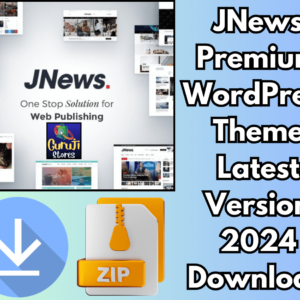
![Elementor Pro Plugin Latest Version 2024 [V3.21.2] Free Download](https://gurujistores.com/wp-content/uploads/2024/05/Elementor-Pro-Plugin-Free-Download-300x300.png)
Reviews
There are no reviews yet.