CURCY WooCommerce Multi Currency Premium Plugin Download
Original price was: ₹2,800.00.₹15.00Current price is: ₹15.00.
CURCY WooCommerce Multi Currency Wordpress Premium Plugin Latest Version Download 2024
- Best Currency Switcher Plugin
- Extract File Before Use
- 100% Safe and Secure
- Latest Version 2024 (v2.3.3)
- Life Time Access
- Can be used on over 100+ websites
- Cheapest price
- 100% Working

Note: If you encounter any issues, please don’t hesitate to visit our ‘Contact us’ page for assistance.
Download CURCY WooCommerce Multi Currency WordPress Premium Plugin (Currency Switcher) Latest Version 2024
If you run a WooCommerce store, CURCY – Multi Currency for WooCommerce is an essential plugin. This tool enables your customers to easily switch between currencies, making your store accessible to a global audience. It also allows you to accept payments in multiple currencies, simplifying international transactions.
With CURCY, you can choose to set the exchange rates either manually or automatically. Additionally, the plugin can detect your customers’ geolocation and automatically display prices in their native currency, offering a seamless and personalized shopping experience.
This feature-packed plugin enhances user convenience and helps boost sales by catering to a broader market.
WooCommerce Multi Currency Plugin: Key Features
1. Let Customers View Prices in Different Currencies
- Use the Currency Bar (managed in the Design tab), Currency Price Switcher (managed in the General tab), or a shortcode to allow customers to switch currencies seamlessly.
2. Pay in Multiple Currencies
- Enable customers to make payments in their preferred currency for easier transactions.
3. Auto Detect Feature
- The plugin automatically detects a customer’s location based on their IP address and displays the corresponding currency for their country.
4. Geo API Selection
- Choose between WooCommerce’s internal geolocation service or external services (like IP Geolocation by geoPlugin). This helps accurately determine the customer’s location for currency display.
5. Display Approximate Price
- You can show prices in the default currency and an approximate price in the customer’s native currency, even if their country is not automatically detected.
6. Set Exchange Rates Manually
- Have control over exchange rates by setting them up manually for each currency.
7. Manage Exchange Fees
- Add permanent exchange fees to your rates to cover bank or money transfer operator fees.
8. Custom Currency Symbols
- Customize how each currency symbol appears, such as displaying the U.S. Dollar as USD, US$, or simply $.
9. Set Fixed Prices for Different Currencies
- Override calculated exchange rates by setting fixed prices in different currencies for specific products.
10. Hide Currencies
- Easily hide currencies that you do not want to display on the front-end of your store.
These powerful features make WooCommerce Multi Currency an ideal solution for global stores, ensuring a smooth experience for customers shopping with different currencies while giving store owners full control over currency management.
Premium Features of WooCommerce Multi Currency Plugin
1. All Free Version Features
- The premium version includes everything offered in the free version.
2. Unlimited Currencies
- Add as many currencies as you need. The free version only allows two currencies.
3. Use SESSION Instead of Cookies
- Save selected currencies in user sessions, providing a smoother experience compared to cookies.
4. Force Currency at Checkout
- Ensure a mandatory currency is used when customers click “Place Order.”
5. Display Multiple Currencies
- Show different currencies on the single product and checkout pages if needed.
6. Custom Price Format
- Adjust final prices for better display, such as changing $9.87 to $9.99.
7. Switch Currency via JavaScript (JS)
- Unlike the free version that adds a URL tag for currency switching, the premium version allows smooth switching without modifying the URL.
8. Select Payment Methods per Currency
- Control which payment methods are available for each currency, hiding others at checkout.
9. Multilingual Support
- Set specific currencies for different languages. Supports WPML and Polylang plugins.
10. Bulk Fixed Price Import
- Easily add fixed prices for all currencies by importing them from a CSV file.
11. Automatic Currency Change Based on Location
- Automatically change the currency when customers update their billing or shipping country.
12. Auto-Update Exchange Rates
- Set exchange rates to update automatically at intervals like every 30 minutes, 1 hour, or daily.
13. Choose Currency Exchange Rate APIs
- Update rates using APIs from sources like VillaTheme.com, Google Finance, or Yahoo Finance.
14. Receive Exchange Rate Update Emails
- Get notifications when exchange rates are updated.
15. Premium Support
- Enjoy 6 or 12 months of premium support from VillaTheme developers for troubleshooting or assistance.
These premium features offer enhanced functionality, flexibility, and support, making it easier to manage multiple currencies for a global WooCommerce store.
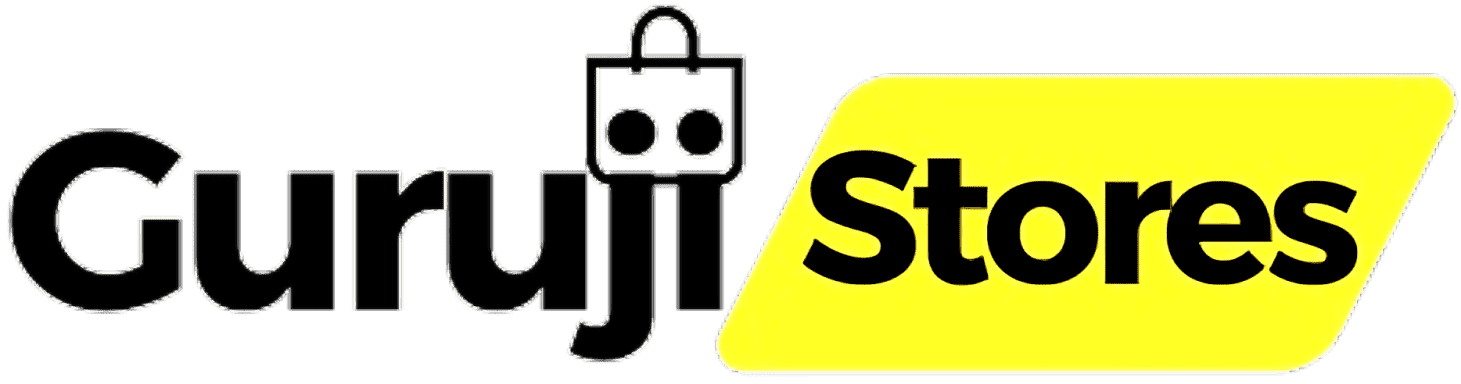
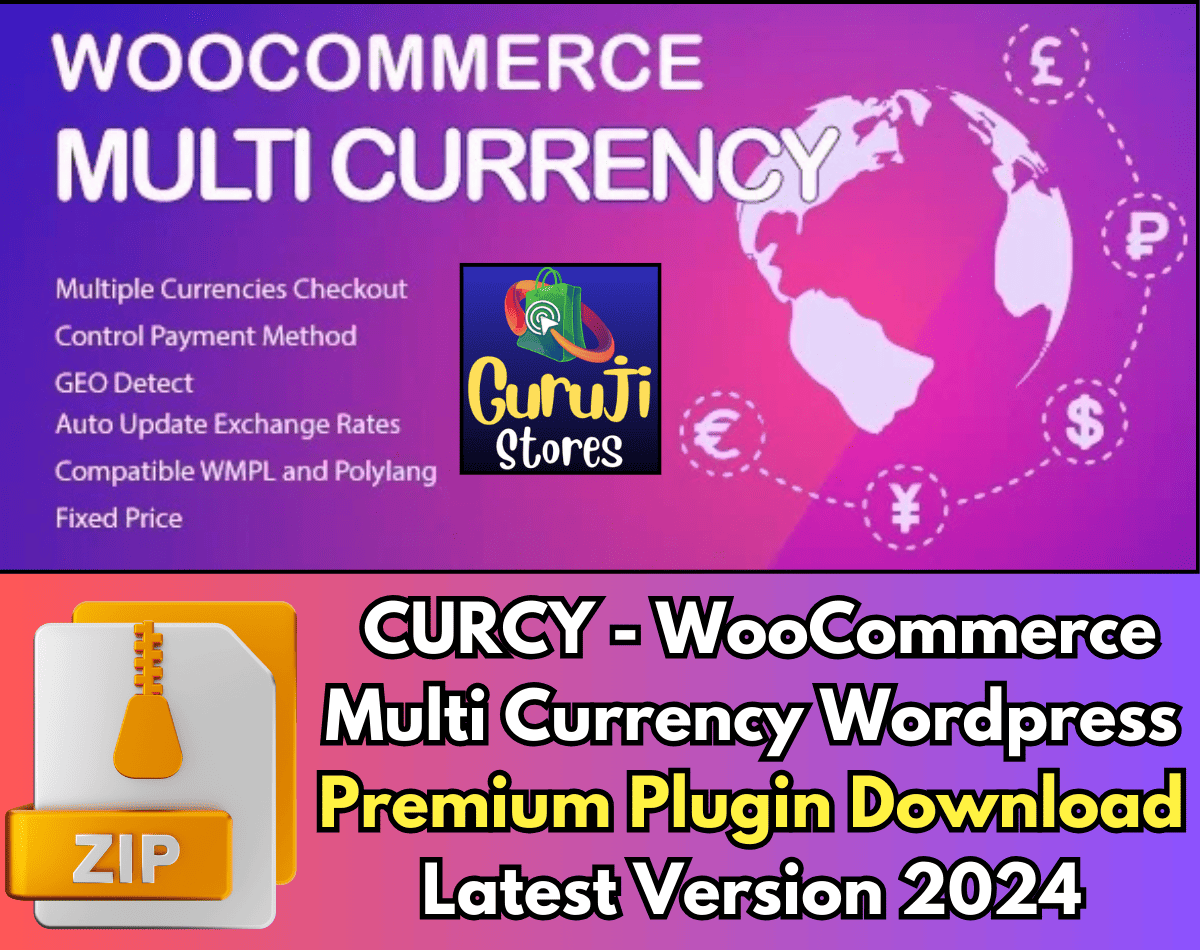
![Rank Math SEO Pro Plugin Latest Version 2024 Download [100% Working] Lowest Price](https://gurujistores.com/wp-content/uploads/2024/05/Rank-Math-SEO-Pro-Plugin-Download-1-300x300.png)

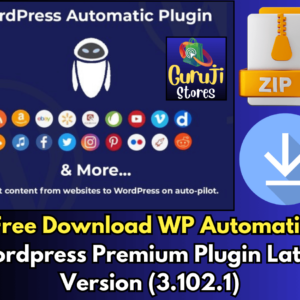
![Download GeneratePress Premium v2.4.1 [GP Premium Theme/Plugin] Latest Version 2024](https://gurujistores.com/wp-content/uploads/2024/06/GeneratePress-Premium-v2.4.1-Download-1-300x300.png)
Reviews
There are no reviews yet.